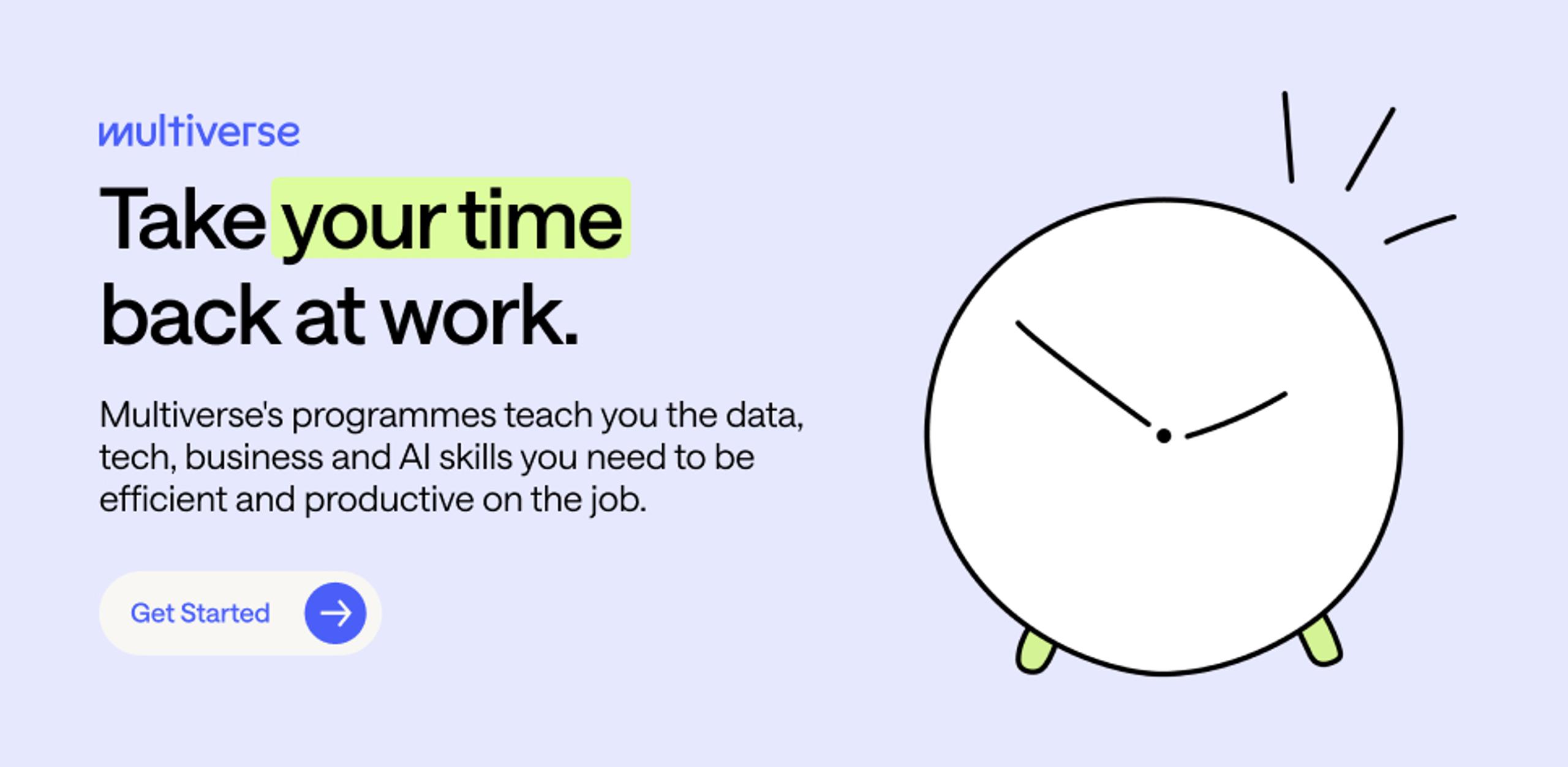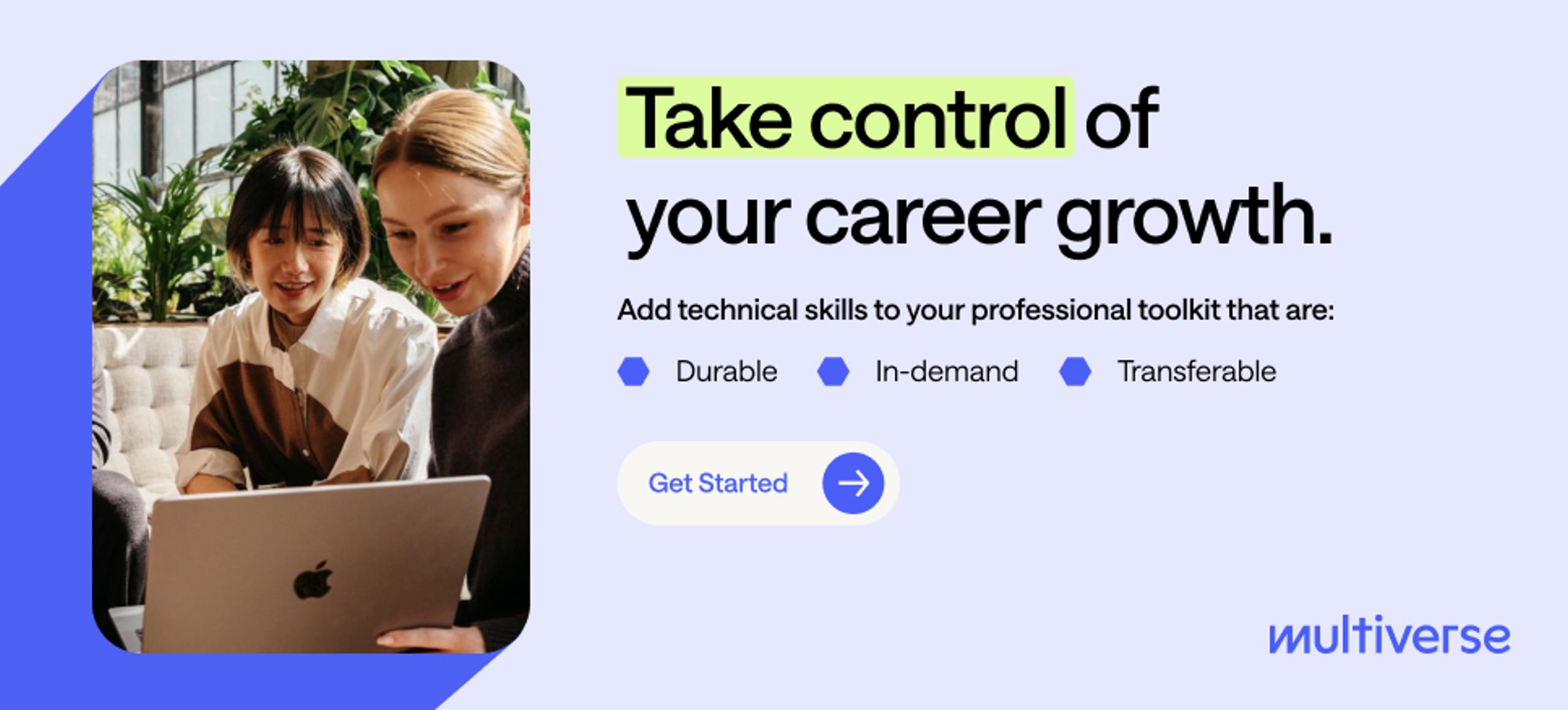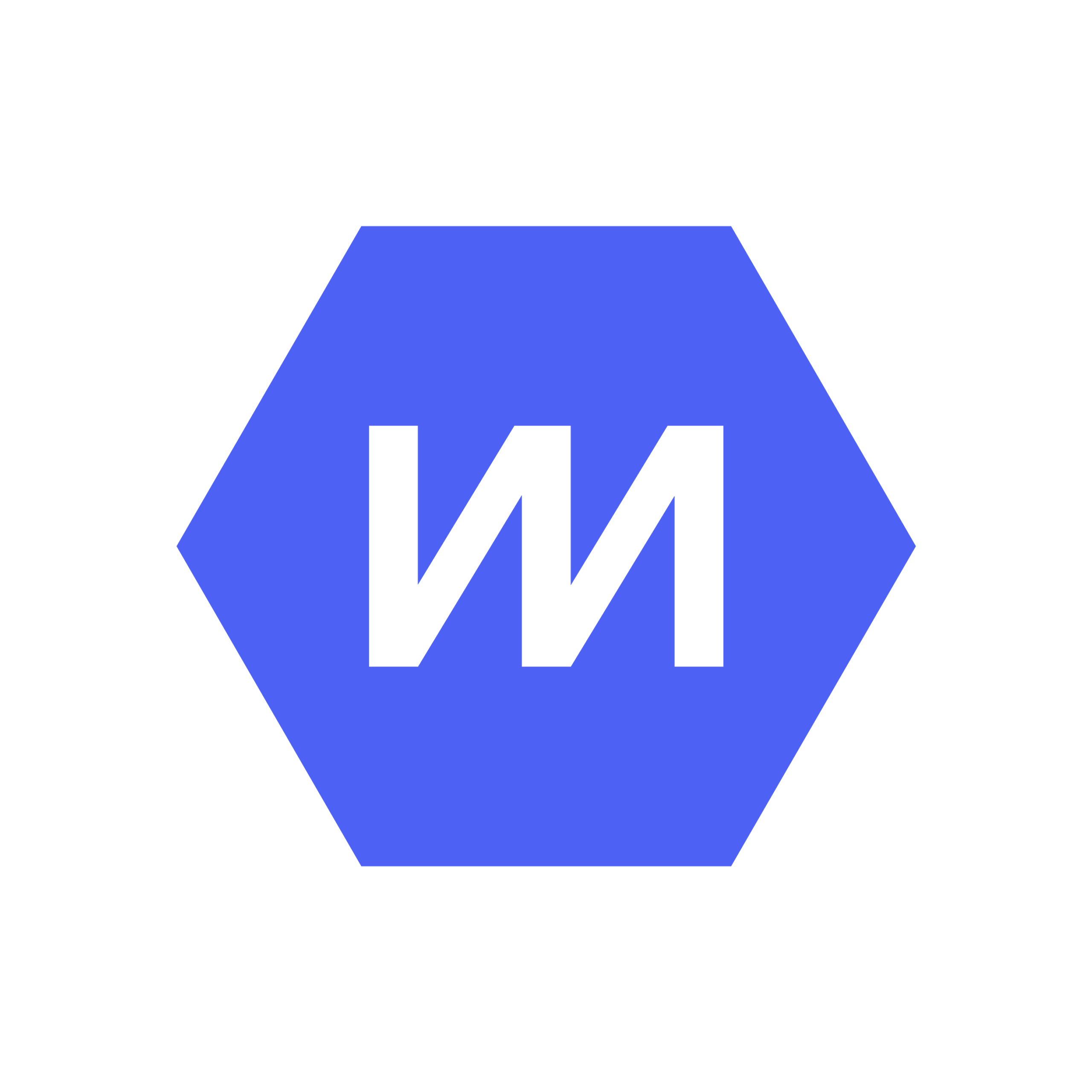Contents
You’ve probably already used AI tools like ChatGPT to help craft the perfect email subject line or come up with a snappy Instagram caption. AI coding works in a similar way. It uses large language models to support or even automate software development. But instead of generating sentences or images, it produces lines of code.
AI coding tools make programming faster and more accessible for everyone — not just expert developers. All you need is the right mindset and some foundational knowledge. Here’s how you can use this fascinating technology to build smart applications with less code.
Understanding AI coding: What is it (and isn’t)
An AI coding tool refers to any platform that assists users with the software development process. Take Snyk Code(opens new window), for instance. It scans code to detect security vulnerabilities and automatically fixes them. But it can only edit existing code, not generate new code from scratch.
By contrast, AI coding involves co-writing code with artificial intelligence software. This human-machine collaboration can take many forms.
Some applications, like GitHub Copilot(opens new window), offer relevant suggestions as you code, helping you program much faster. This type of software requires some knowledge of programming languages. For example, if you can only write very basic HTML, GitHub Copilot won’t spontaneously generate thousands of lines of Python code. It needs your code as the foundation.
On the other end of the spectrum, low-code and no-code platforms allow users to build apps with minimal technical expertise. These tools are a great option for people who want custom programs without hiring a professional.
No matter which tool you choose, AI coding is an inherently collaborative process. Artificial intelligence can’t fully replace developers; it can only augment them.
As LeetCode founder Winston Tang(opens new window) explains, “[S]software engineering goes beyond mere coding. It involves creativity, problem-solving, and innovation — qualities AI cannot fully replicate.”
In other words, an AI code completion tool can help you do some of the heavy lifting, but the programming process still needs that all-powerful human touch.
Why AI coding matters for upskillers
At first, AI code generation may not seem very relevant if you’re not a professional Software Developer. After all, you probably don’t spend much time writing JavaScript for fun or coding mobile apps.
But AI coding can be incredibly useful. It lowers the barrier to entry for careers that may only require occasional coding knowledge.
For instance, a Product Manager might need to troubleshoot software issues without writing the code themselves. An AI code explanation tool can help them understand what they’re looking at — no coding bootcamp necessary.
AI coding also has many benefits for career changers and upskillers. It can help you write better code than you’re capable of producing on your own, allowing you to take on more complex projects. Instead of spending years preparing for a junior developer role, you might be able to create a strong portfolio in just a few months.
Other practical applications for AI code generation tools include:
- Analysing other developers’ source code to learn how their applications work
- Experimenting with more advanced features
- Rapidly prototyping
- Automating repetitive tasks, such formatting text and generating documentation
How to start AI coding (even with minimal experience)
You don’t need a computer science degree to begin coding, but you will need to understand some basic concepts.
AI-assisted platforms like ChatGPT and Microsoft Copilot can help you learn the fundamentals of programming languages. They use natural language to explain technical concepts and can personalise their responses to match your skill level. For example, you might input, “Can you explain what a variable is in JavaScript?” Or you could request a custom study plan for total novices.
AI tools can also teach you how to read and understand other people’s code. Use software like Denigma(opens new window) to analyse Python code snippets, or ask ChatGPT to break down what they mean like you’re a kindergartener. This strategy can help you test your knowledge and learn more about the inner workings of real applications.
Debugging is another invaluable coding skill. Ask ChatGPT to generate buggy code, and see how long it takes you to come up with a solution. When you get stuck, ask for a hint or two until you can figure out a fix. This game might occasionally feel frustrating, but it’s an excellent way to sharpen your critical thinking and problem-solving skills.
Of course, you’ll need to put your new coding abilities to the test. Sandboxes and notebooks like Google Colab and Replit are the perfect place to experiment in private. These platforms both have free versions, so you can play with code as much as you’d like without worrying about your budget.
As you immerse yourself in all these great resources, be sure to build small and build often. You might create a simple weather app one week, then an internal chatbot the next. As you become more familiar with the development process, your confidence and skills will grow quickly.
Key AI coding tools to know (and how to use them)
With so many AI platforms available, you may feel like a video game lover at a Nintendo sale — excited and ready to splurge. But you don’t need to learn everything at once. Set yourself up for success by picking just two or three applications to build your AI skills, then branch out from there.
Take the first step by trying out some of these tools:
- GitHub Copilot: This popular AI powered code completion tool offers tailored suggestions in real-time. It also automatically reviews your code and gives feedback to help you improve.
- Replit AI: With its no-code development tools, this platform is perfect for beginners. Simply describe your ideal app or website to the Replit Agent, and it will automatically turn your vision into a reality. If you prefer a more hands-on approach, Replit’s Ghostwriter tool will complete your code and even convert it to different programming languages.
- Windsurf (formerly Codeium) / Tabnine: Use these tools to write clean and consistent code quickly. They’ll edit, test, and iterate your project until it’s ready to launch.
- AskCodi: This user-friendly AI assistant is perfect for generating code and documentation. It also provides smart code explanations so you can truly understand the ins and outs of programming.
- Flowise: This low-code platform’s drag-and-drop interface makes it easy to build custom AI agents and chatbots.
Common use cases for AI coding
Businesses in all industries rely on programming languages to handle complex tasks. Even if you’re not a professional Software Developer, here are a few practical ways that AI coding can assist with your work.
Web applications
There are countless reasons why someone who isn’t a Web Developer might decide to build a website. If you’re applying for jobs, a professional website is the perfect place to showcase your portfolio and resume. Or maybe you just want a small corner of the internet where you can talk freely about your hiking trips or shoe obsession.
With an AI code generation tool, you can develop your dream website in hours. Copilot, for instance, can help you build the frontend of your site with HTML and JavaScript. This tool gives you much more freedom than conventional web builders like SquareSpace and Wix, which only offer pre-made templates.
Chatbots and automation
Conversational AI chatbots have become all the rage with businesses. It’s easy to see why. They can automate many workflows, including:
- Answering basic customer questions, such as “How long does delivery take?” and “When will this shirt be back in stock?”
- Qualifying leads
- Gathering contact information
- Scheduling consultations
Use tools like GPT-4 and LangChain Templates to build intelligent chatbots with minimal coding.
Data science and analysis
Employees spend an average of 36% of their work week on data tasks, according to the Multiverse Skills Intelligence Report. Yet 86% have no Python skills, and 53% struggle to analyse data efficiently. That adds up to a lot of wasted time and potential.
Expand your skill set by using an AI code completion tool for Python scripting. For example, you can use Python to mine data from social media platforms and websites. This programming language is also helpful for building data structures and generating data visualisations.
These applications don’t take much time to develop with a code generator and can go a long way toward boosting productivity.
API integration and backend workflows
Even the most basic applications have a lot going on under the metaphorical hood. Code generation tools like Copilot can help you develop APIs to link your app to other platforms. They also assist with constructing data pipelines and other backend functions. That way, your sites can function as efficiently as possible.
Best practices for building with AI support
For a beginning coder — or even someone more seasoned — working with an AI coding assistant can feel downright thrilling. There’s something deeply satisfying about seeing neat lines of code generated based on your input.
But don’t get too carried away. While AI powered tools can support your growth, they can also stifle it if you rely on them too heavily.
Follow these tips to strike a healthy balance:
- Start with a plan: Some AI tools let you input natural language descriptions (“build a mobile app to track the time the sun sets each day”), while others require code snippets. Take the time to create pseudocode or prompt outlines to guide the development. That way, you’re sharpening your programming skills instead of letting AI do all the work.
- Don’t try to learn multiple programming languages at once: While platforms like ChatGPT can teach foundational programming concepts, true understanding takes time and practice. Focus on mastering one language before moving on to the next. Otherwise, you might find yourself struggling to tell the difference between Java and C# or forgetting what a string is.
- Resist the urge to blindly copy AI generated code: Sure, this code might be perfectly functional. But you’re not learning anything if you just copy and paste it into your application. Take the time to carefully read each line, and use a code explanation tool to interpret confusing snippets. You should also conduct thorough testing to make sure the code actually works. These steps will help you expand your knowledge and avoid overreliance on AI.
- Use version control early: Get in the habit of using GitHub repositories to track every change you make to your code. This practice makes pinpointing and fixing errors much easier, because you can simply go back to the moment when things went haywire.
- Collaborate with others: While AI can provide invaluable code assistance, it’s no replacement for human interaction. Set aside time for pair programming with your mentors or peers. They can share their personal experiences and teach you coding tactics that you’d never learn from a machine. It’s one of the best ways to upskill while building meaningful connections in your field.
Where Multiverse fits in
You already know that you can gain a healthy amount of coding knowledge simply by using the right AI tools. But for more in-depth technical expertise, consider a Multiverse apprenticeship.
Apprentices gain hands-on experience through structured coursework and real-world learning opportunities. For example, the Business Transformation Fellowship teaches you how to use AI and data analytics to drive change in your organisation. You’ll learn how to identify growth opportunities and manage cross-functional projects.
Meanwhile, the Software Engineering programme focuses on foundational development techniques and tools. You can expand your AI skills as you build full-stack applications and study various programming languages.
An apprenticeship is the best way to gain practical experience with the latest tools in your field, such as AI-assisted development environments and data visualisation software. And it’s completely free for apprentices. You’ll continue working in your current role while developing your skills during protected off-the-job time.
AI coding is the future — Start now
Say farewell to expensive coding bootcamps and endless Java tutorials. With artificial intelligence, programming is more accessible — but also more essential — than ever before.
Developers have created AI tools for virtually every coding task, from interpreting programming languages to patching potential security vulnerabilities. But these applications don’t just help you deliver a polished final product. They’re also valuable resources for gaining coding experience more quickly and efficiently.
Ready to start building? Learn how to code with AI while gaining real-world experience in one of our paid apprenticeship programmes. Complete our quick application(opens new window) to learn more.