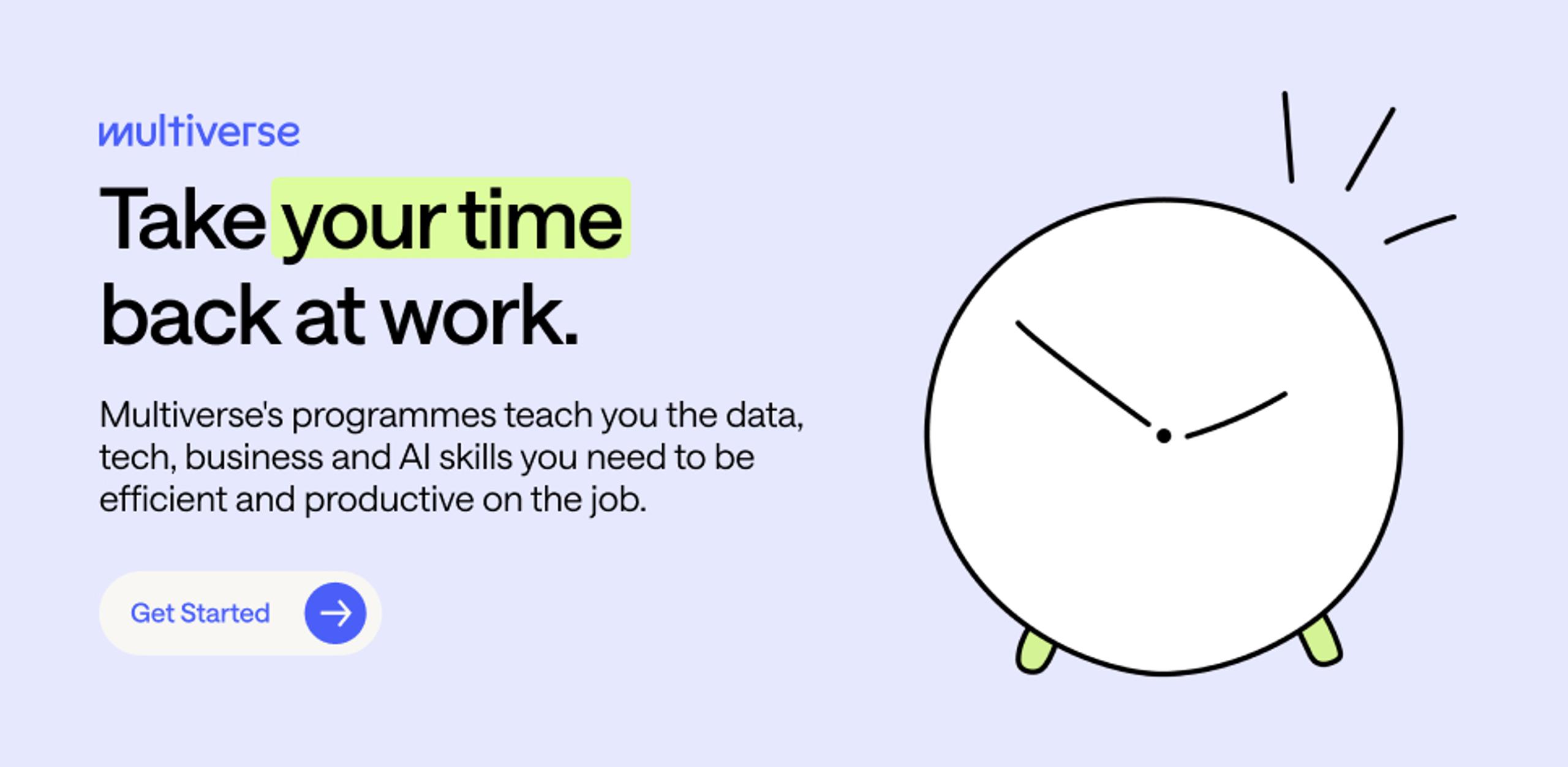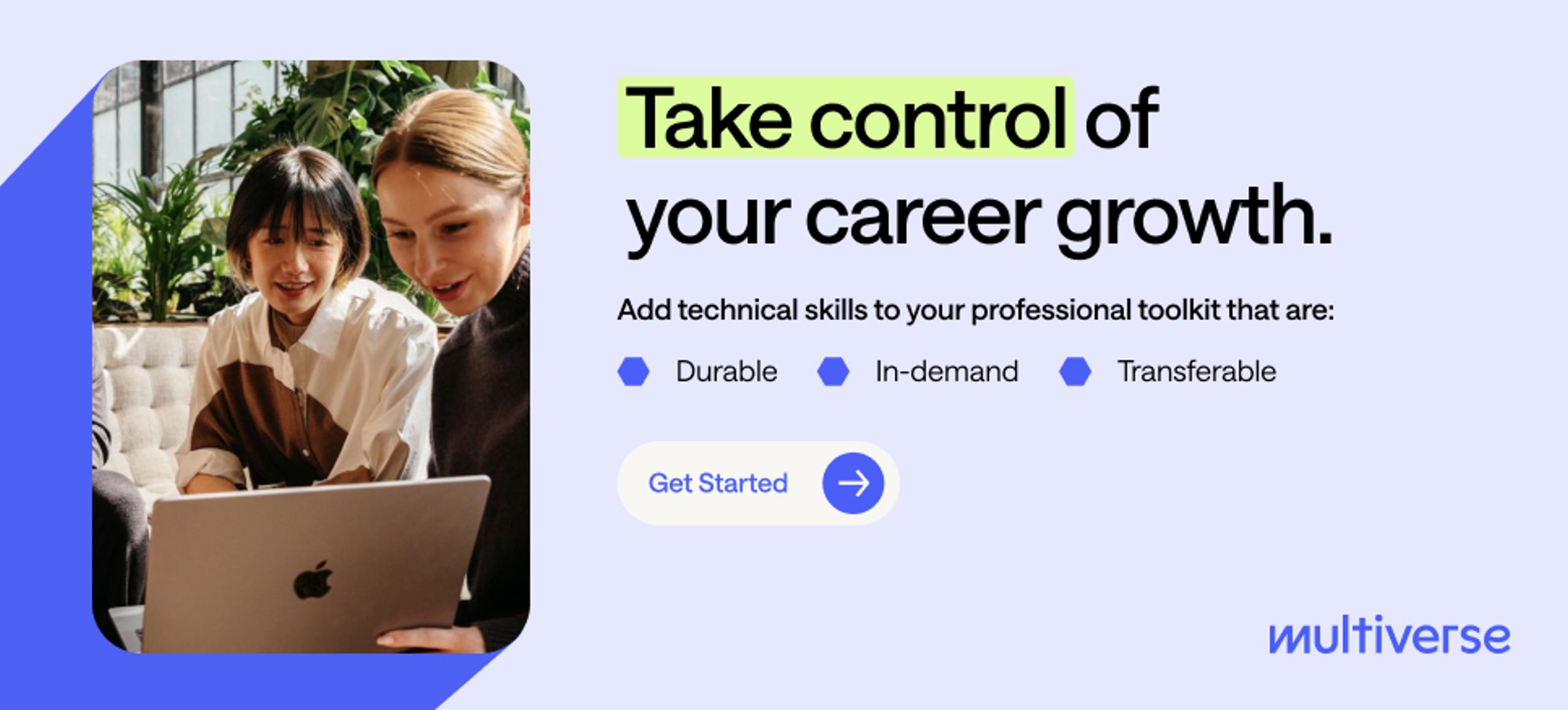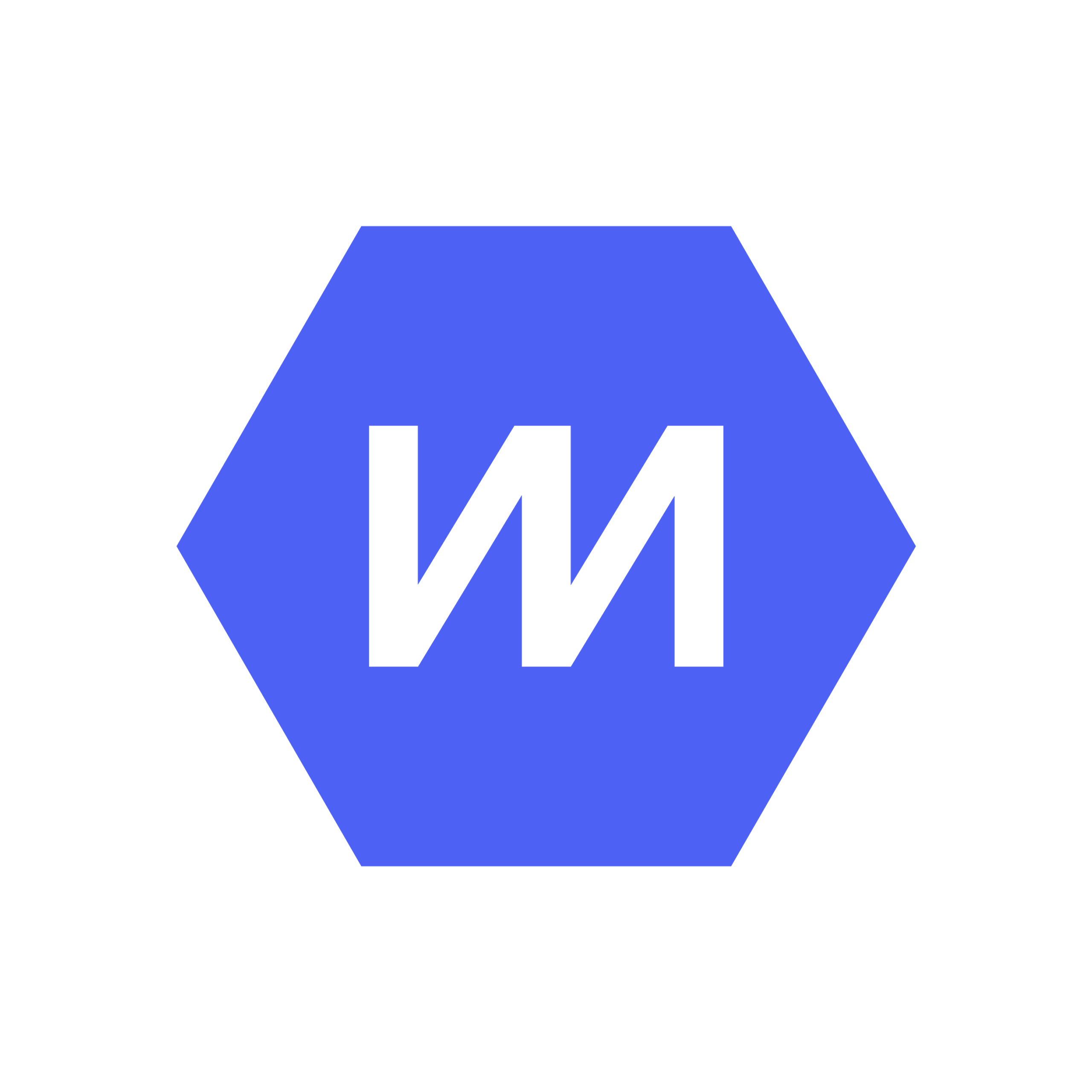Microsoft Copilot is an AI-powered assistant built into Microsoft 365 tools like Word, Excel, Teams, and Outlook, helping users complete everyday tasks faster and more efficiently. As AI adoption accelerates across workplaces, tools like Copilot are playing an increasingly important role — McKinsey estimates AI could add up to $4.4 trillion(opens new window) (roughly £3.2 trillion) to the global economy, and early users report productivity gains of up to 29% with Copilot.
Learning how to use Microsoft Copilot effectively can help you stay competitive in a rapidly evolving digital workplace. With more companies embedding AI into their workflows, mastering Copilot’s features can streamline your work and save time. Users say it helps them complete routine tasks up to 29% faster(opens new window).
What is Microsoft Copilot?
In 2023, Microsoft replaced its non-AI virtual assistant Cortana(opens new window) with Copilot. This new tool, the company announced, “uses AI to turn your words into a powerful productivity tool,” helping users “work smarter and faster.”
Like ChatGPT, Microsoft Copilot is powered by large language models (LLMs) — including OpenAI’s GPT-4o and Microsoft’s Prometheus framework — that interpret and respond to user inputs.. For example, you could ask Copilot to help you brainstorm content ideas — “suggest 20 Instagram posts to announce a new product” — or draft a memo.
Copilot uses a freemium structure(opens new window), allowing users to access basic features at no cost. The free version is a good choice if you only want to use the Copilot app, which functions much like ChatGPT. It can generate a limited number of images, search the web, and answer questions.
For the full experience, you’ll need to upgrade to Microsoft Copilot Pro. This paid plan costs £19 per month(opens new window) and integrates Copilot agents with Microsoft 365 apps. It also gives you early access to the latest AI features(opens new window), including multilingual speech recognition and sentiment analysis tools.
How Microsoft Copilot works
Microsoft 365 Copilot may seem like an enigma, especially if you’re not a tech professional. But this platform is relatively straightforward.
The software was built on two large language models:
- OpenAI’s ChatGPT-4o: This omni-channel model can produce audio, images, and text. This multimodal capability, OpenAI explains(opens new window), “enables the model to engage in more natural and intuitive interactions with users.”
- Microsoft Prometheus: It combines GPT with Bing’s search index, allowing it to draw on real-time data and cite sources.
Copilot stands out from other AI tools because it combines these LLMs with the user’s own proprietary data. It does this through Microsoft Graph, an application programming interface (API). This platform collects data from all your Microsoft 365 apps, including Calendar, Outlook, and Teams.
When you interact with Copilot, it draws on this information to create tailored responses. For example, it could summarise emails or a dense white paper that would take hours to read. Or it might suggest a meeting agenda based on your messages in Teams.
This AI assistant also integrates directly with other Microsoft products, expanding their capabilities. These embedded Copilot features are so intuitive that you may not even realise that you’re using AI to improve your work.
Key features and use cases
Microsoft Copilot is an incredibly versatile AI tool with applications in practically every industry. Here are a few ways you can use this software to boost productivity.
Word
Even relatively short documents often take hours to write and revise. Copilot can speed up this process by generating a first draft based on a prompt or an existing document. For example, you might input, “Write a blog post about the benefits of drinking tea. Use the information in /teanotes as your reference.”
You can also use Copilot to summarise key points from meeting notes or complex documents. Rather than slogging through a 40-page transcript, you’ll get the gist in seconds.
Excel
Microsoft Excel has been a foundational data analytics tool for decades. But the Multiverse Skills Intelligence Report 2024 found that 57% of employees have no Excel skills or only basic knowledge.
Copilot can help upskillers analyse data sets in Excel and spot trends, such as best-selling products. It can also suggest formulas based on conversational prompts. Instead of racking your brain for the VLOOKUP function, for instance, you can just ask Copilot to “find Kelly Smith’s phone number.”
PowerPoint
Copilot’s generative AI software lets you turn simple outlines into full-fledged slide decks. That means you don’t have to spend hours obsessively rearranging slide layouts or fine-tuning headings.
Plus, you can instantly add your company’s branding or even translate the whole presentation to another language. It all adds up to significant time savings, especially if you’re not a graphic designer.
Outlook
UK office workers spend over 11 billion hours(opens new window) a year on email, scheduling, and other repetitive tasks. Lighten your to-do list by asking Copilot to draft emails and summarise your colleagues’ messages. It can also help you schedule meetings, focus time, and other events.
Teams
Microsoft Teams users receive an average of 153 messages per day(opens new window). While that constant communication helps keep everyone in the loop, it can also be incredibly distracting. You may just be getting in the zone when you hear that signature “ping.”
With Copilot, you can quickly summarise your chats and conversations instead of reading every message. It can also suggest action items — “email Brad to reschedule the webinar” — and transcribe meetings. That way, you can focus on more important tasks outside of Microsoft Teams.
Copilot Chat and Pages
Copilot Chat is a free AI chatbot that works across all Microsoft apps. Its search-like interface lets you look up information on the internet without needing to open a separate browser.
It also integrates with Copilot Pages, an interactive and collaborative canvas. For example, you could ask the AI assistant to list nearby competitors, then create a page to share with your coworkers. These Copilot features simplify collaboration by keeping everything in one centralised workspace.
GitHub Copilot
Programmers can use GitHub Copilot to generate code suggestions, helping them build applications much faster. This AI coding tool also supports users by catching and fixing mistakes, drastically reducing debugging time.
A GitHub experiment(opens new window) found that developers who used Copilot finished a JavaScript web server 55% faster than those who didn’t use the tool. Additionally, 96% of surveyed developers reported that Copilot helps them complete repetitive tasks faster.
How to access Microsoft Copilot
Because Copilot is so deeply enmeshed with other Microsoft technologies, it has multiple access points, including:
- Taskbar integration: Windows 11 lets you pin Copilot to your taskbar for easy access. Some newer laptops also come with a Copilot button on the keyboard that you can tap to open the app.
- Bing chat: The search engine includes a Copilot tab in the top menu, which you can click to launch the app.
- Toolbar buttons: Microsoft 365 apps feature Copilot buttons in the ribbon menus.
- Teams and Outlook add-ins: When you launch these platforms, you’ll see the Copilot icon in the upper-right corners.
- Microsoft’s Edge browser: Open this browser to view the built-in Copilot sidebar. It can create images, give you custom daily news briefings, and more.
You can also access Copilot on your smartphone by downloading the mobile app.
Advanced Tools: Vision, Voice, & Labs
Once you’ve mastered Microsoft 365 Copilot’s basic features, it’s time to level up with more sophisticated tools. These platforms can help you future-proof your career by boosting your efficiency and helping you acquire new skills.
Copilot Vision
Microsoft has revamped the way people search with Copilot Vision. It’s exclusively available with Microsoft’s Edge browser and acts as a personalised AI companion.
The premise is simple. Copilot scans all the web pages that you browse, almost like an invisible friend looking over your shoulder. It then analyses and contextualises this information to provide insights you might not get on your own.
Say, for instance, you’re planning a business trip to Madrid and want to design the perfect itinerary. You can describe your interests to Copilot Vision: “I want to take my clients to dinner at authentic Spanish restaurants and schedule a walking tour.” As you explore websites, Vision will highlight relevant information and activities, accelerating the research process.
Copilot Voice
Sometimes, you don’t have the time (or patience) to type out prompts. With Copilot, you can use voice commands to ask for information or perform tasks. For example, you might say, “Can you add a meeting with my assistant to my calendar for noon tomorrow?”
Copilot Voice also offers multilingual interactions in over 40 languages. It’s perfect for studying for exams or practising your conversational skills before an international trip.
Copilot Labs
Microsoft is constantly experimenting with new Copilot features. Commercial customers can sign into Copilot Labs to get early access to these projects. It’s a fun way to see what’s in the works and play with more advanced tools.
One available product is Copilot Actions, which automates web tasks based on user prompts. For example, you could ask it to book a hotel or order flowers for your spouse. You can also use Copilot Podcasts to create a custom podcast, or chat with an adorable visual avatar with Copilot Appearance.
Some of these tools might not directly improve productivity, but they give you the opportunity to learn about cutting-edge AI applications. And who knows? That AI-generated podcast or a conversation with Copilot Appearance might spark new ideas.
Benefits for productivity
Like any new technology, Microsoft Copilot has a bit of a learning curve. But once you get the hang of its features, it can have a huge impact on your productivity. Here are four advantages of using this AI tool.
Save time
Every professional has a laundry list of time-consuming (and often quite tedious) tasks. Microsoft Copilot can automate many of these activities, including:
- Summarising documents, from emails to hours-long webinar transcripts
- Generating emails, articles, proposals, and other content
- Researching information
- Prioritising emails based on urgency or deadlines
- Editing content, such as reports and intricate Python code
By automating these tasks, Copilot frees up your schedule for activities that require a human touch.
Develop stronger collaborations
Using AI to improve human relationships may seem paradoxical, but it can be extremely effective. For example, you could use Copilot to write meeting summaries and track tasks. That way, you can keep your team on the same page and make sure everything gets done on time.
Streamline data analysis
According to Multiverse’s The ROI of AI report(opens new window), 52% of tech leaders believe their organisation lacks essential data skills. Professionals can help fill this gap by combining Copilot with Microsoft BI to “chat” with data sets.
A Business Analyst, for instance, could prompt Copilot to find trends in sales data and generate data visualisations. These applications are much faster than building dashboards and designing charts from scratch.
Improve project management
When it comes to managing complex projects, Microsoft Copilot can be incredibly useful. Use it to draft budgets and timelines based on your clients’ needs. You can also use it to communicate updates through Microsoft Teams and Outlook.
Copilot also supports change management by enabling you to clearly communicate the benefits of changes to your team. That way, you can get employee buy-in. Or use it to build training materials to get everyone up to speed quickly. These use cases can streamline projects and reduce stress for everyone.
Master Copilot and other innovative AI tools
Microsoft Copilot is a powerful ally for any professional. With its diverse applications, it can improve many aspects of your daily routine, from simple administrative tasks to programming and project management.
Sharpen your AI skills with a free Multiverse apprenticeship. Our AI for Business Value programme teaches you how to use Copilot and other AI solutions to make an impact in your organisation. You’ll gain hands-on experience solving real business problems while studying AI ethics and business analysis fundamentals. Together, this knowledge will help you drive data-driven change. Plus, you’ll receive personalised career coaching from industry experts.
Continue your upskilling journey by completing our quick application(opens new window) today.